|
|
Post by Silversong on May 29, 2010 21:38:22 GMT -6
A commonly asked question is this: "How do I upload pictures I drew myself with crayons/pencils/markers/pens?" Well now, you're favorite IceClan kitty, Silversong, is going to answer that question with this useful how-to guide! Now, here we go: You will need: Your drawing A Printer/Copier Your Computer A photobucket or tinypic account *Steps* 1) scan your drawing to your computer. 2) save it as a picture when it pops up. 3) go to your photobucket account and upload it. 4) copy the IMG code for you pic and the paste it into your sig/anywhere else. Here's an example: 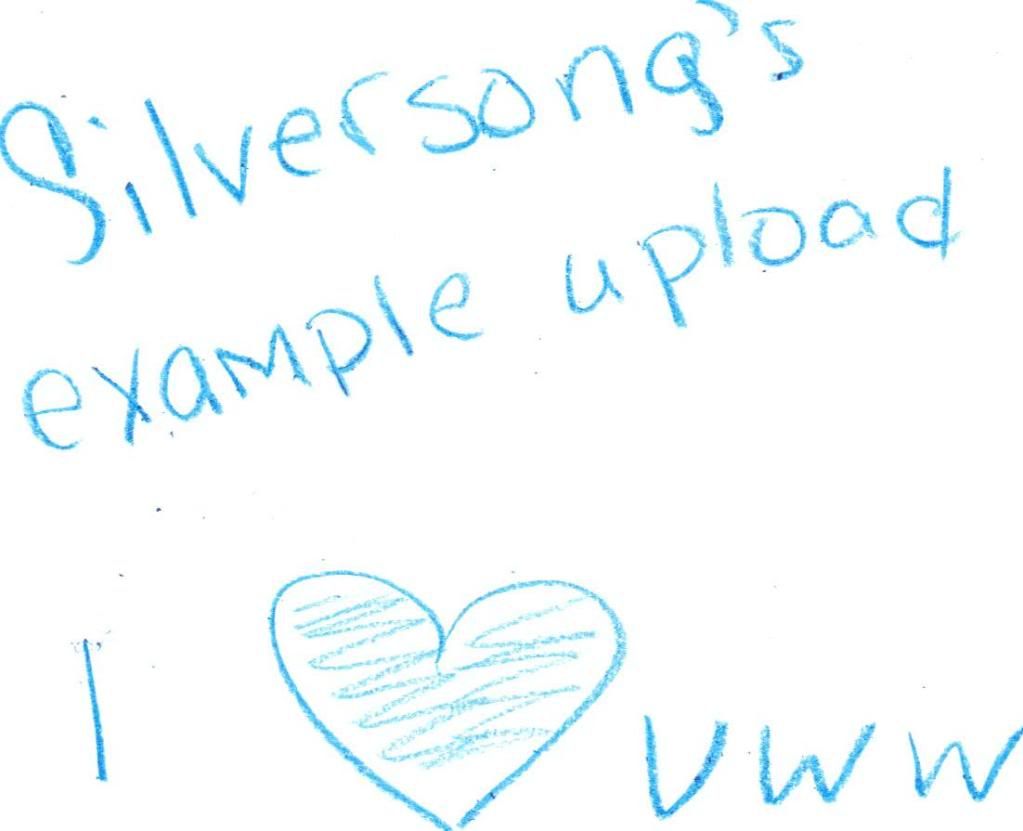 |
|
Nightwhisper
Warrior
   {Searching for Images}[Mo0:2]
{Searching for Images}[Mo0:2]
Posts: 228
|
Post by Nightwhisper on May 29, 2010 21:41:58 GMT -6
And if ur Picture is this size or bigger u must shrink it
|
|
|
|
Post by Silversong on Jul 9, 2010 16:21:29 GMT -6
Yep!! (hehe sorry)
|
|
Mudstream
Warrior
   I have a slightly fluffy white pelt with muddy looking spots and a muddy looking tail[Mo0:2]
I have a slightly fluffy white pelt with muddy looking spots and a muddy looking tail[Mo0:2]
Posts: 402
|
Post by Mudstream on Jul 12, 2010 20:21:57 GMT -6
how do you just plain out get a pic for your account
|
|
|
|
Post by Silversong on Oct 12, 2010 16:41:11 GMT -6
Either do the example above, or ask someone else to do it for you. Ask them for the "code", and once they give it to you, copy and paste it into your signature. Also, if you find one on the internet, go to the picture's URL and copy and paste that into your signature, but with [ixmg] with no x at the beginning, and [/ixmg] at the end, again without the x.
Sorry if that's a bit confusing.
|
|
Grayfrost
Warrior
  
15%
Love will find me one day
Posts: 696
|
Post by Grayfrost on Oct 12, 2010 18:58:14 GMT -6
(yep i drew somethin like that pic once and uploaded on a wrong website lol it was stupid)
|
|
|
|
Post by Silversong on Oct 13, 2010 15:15:51 GMT -6
Haha, typical you, Grayfrost. xD Oh, and this is an OOC board, you don't have to ().
|
|
|
|
Post by Fernpelt on Oct 13, 2010 21:35:56 GMT -6
I knew I had to scan the picture, but the first few times it kept wanting to be a word document.... baaaaaaaaaaaaaaaaaad piccy...
|
|
|
|
Post by Silversong on Oct 14, 2010 17:33:11 GMT -6
Well, you can't blame it, Word is pretty hot. *flips hair at MS Word*
|
|
|
|
Post by Fernpelt on Oct 15, 2010 16:48:37 GMT -6
xD Oh, I agree. Too bad he hasn't got any brains!
But now I need help... I use HP Sloutions to scan my pictures, and then it automatically sends it to HP Image Zone Plus to be edited. Thing is, whenever it tries to send it there, it says this, "The type initializer for 'HP.CUE.Gallery.ImageManager.Keywords' threw and exception."
What's THAT mean?
|
|
|
|
Post by Silversong on Feb 26, 2011 12:38:54 GMT -6
I have no idea, sounds like something a nerd would put on a computer though.
|
|
|
|
Post by Foxy on Feb 26, 2011 15:49:12 GMT -6
Question irrelivant to this topic. I created a animation and I want it to continue to run and have it on my profile picture and stuff like that. |
|